GENERAL QUESTIONS
AS A CLIENT... HOW DO I...
Client App - How to book staff
AS A CANDIDATE... HOW DO I...
How do I log my timesheets in the portal?
Following are the instructions for logging timesheets
How do I enter travel onto my timesheet?
Following are the instructions to add travel to your timesheets
How do I apply for a job?
When you receive a job opportunity from us, just tap "Apply for this Job".
How do I find out if I got the job I applied for?
You will receive a push notification from TRN. Make sure the app settings allow it to receive notifications!
How do I find the job I applied for?
Depending on its status, it can be in "Applications in Progress", "History/Successful Applications" or "History/Unsuccessful Applications".
How do I withdraw my job application?
Find the application in "Applications in Progress", tap the job name and then tap "Withdraw Application".
How do I enter timesheet data?
Find your assignment in "My Assignments", tap the job name, then tap "Record Time" and follow the steps suggested by the app.
How do I find my next shift?
Take a look at "My Assignments" – you will see all assignments ordered by shift start date. Your next shift will be at the top of the list.
How do I find out when I need to work on a particular assignment?
Find your assignment in "My Assignments", then tap the job name and view the job calendar.
How do I find the work address for a particular assignment?
Find your assignment in "My Assignments", then tap the job name and view the work address.
How can I contact TRN if I have any questions?
If you have any difficulties, or have any questions please contact your consultant:
03 943 0864 Southern Office
04 282 1272 Central Office
09 281 5099 Northern Office
How can the TRN Mobile App help me?
Using the app makes it easier and quicker for you to accept work from TRN and submit timesheets for completed shifts.
Will the app work if my phone is not connected to the Internet?
No - If your phone or tablet is not connected to the Internet, you won't be able to receive new job opportunities or assignments, or respond to them. You may also miss reminders prompting you to record timesheet data.
But you will be able to record timesheet data even if the phone is offline. The data will be sent to TRN as soon as you are re-connected to the Internet and open the app.
What permissions should I give the app on my phone?
Please allows the app to show all notifications, so you can receive job offers and other important information from us.
Also, please allow the app to access your location, so you can get address-based reminders to record timesheet data, so we can pay you.
If you are asked to choose between allowing the app to access location "always" or only when it is running, please choose "Allow always" – see next question to know why.
Will the app be tracking me in the real world if I allow it to use location?
No, the app won't be tracking you, it won't be saving any location data and it won't be sending any location data to anyone, ever! The app needs access to location even if it's not running only to remind you to record timesheet data when it detects you are entering or leaving the work area.
OPPORTUNITIES, APPLICATIONS AND ASSIGNMENTS
What is the difference between a job opportunity, application in progress and assignment?
A job opportunity is an offer of work you receive from TRN. When you accept it and apply for the job, it creates what we call an application in progress. When TRN confirms your application, we will send you an assignment based on the original job opportunity.
How many people receive a job opportunity?
It depends. We send more invitations to apply for a job than there are places because, obviously, not everyone will be in a position to apply.
If I apply for a job, will I get it?
Yes - if you get in quick! It depends on how quickly you respond to a job opportunity.
Do I need to apply for or decline a job as soon as I receive a job opportunity?
You can take your time to think about a job opportunity, but please be aware that some opportunities are time-sensitive and may be gone quickly.
If I apply for a job, can I change my mind later?
Yes, you can go to "Applications in Progress", select your application and click "Withdraw Application".
If I decline a job, can I change my mind later?
Yes, you can go to "History/Declined Opportunities", select the job and click "Apply for This Job".
I can no longer see the job in "My Assignments". What happened?
A day after the end date of an assignment, this assignment is moved from "My Assignments" to "History/Finished Assignments".
TIMESHEETS
Click here for Instructions add timesheets to app and client Approval.
Entering your timesheets and getting them approved via the mobile app.
Using the TRN Mobile App
1. Login to your TRN Mobile App
2. Click on Assignment & Timesheets (look at Finished Assignments if not in there)
3. Click on the assignment you want to enter your timesheet for
4. Click on Timesheet Records at the bottom.
5. Click on OPEN for the shift you want to enter.
6. Click the edit button on the right and then add you start time, finish time, and unpaid breaks (no need to enter paid breaks)
7. Press Client Approval.
8. Turn the phone around and have yuor supoervisor sign.
Will I get any reminders that I need to record time worked?
Yes, you will. The app will send you a reminder 10 minutes after the shift start or shift end if you have not already recorded the shift start/end time. Note that your device needs to be connected to the Internet for this to happen.
Also, the app may recognize that you've entered or left the area of work, based on its address, and will show you a reminder to record a shift start or end. Note that your app must be allowed to use the location features of your mobile device for this to happen.
I want to record time for a shift, but my phone is not connected to the Internet. What should I do?
Go ahead and record a shift start or end as the case may be, but remember to open the app again when you are back online. This will allow the app to send the data to us.
Can I record both the shift start and shift end at the end of the day?
Yes, you can. But we recommend that you record a shift start/end as soon as possible after starting/finishing the shift.
How can I change the timesheet data after recording it?
If you want to make any changes in the timesheet data you've entered using the app, you can do it using our Portal at https://portal.trn.org.nz/ . Note that you need to record both shift start and shift end and breaks for the data to appear in the Portal.
I forgot to record timesheet data on the last day of my assignment, and I no longer see it in "My Assignments". What should I do?
Your assignment is now in History/Finished Assignments. You need to use our Portal at https://portal.trn.org.nz/ to enter any additional timesheet data.